Linux system administration can be a difficult task, especially for beginners. Command-line interfaces are powerful tools for managing Linux systems, on the other hand, they can also be complex to operate on. When it comes to GUIs, we have a Web-based solution that simplifies the management of Linux servers and makes it easy for beginners to understand and use Webmin.
What is Webmin?
Webmin is a Linux/Unix system administration tool that can be accessed via a web browser.
It can be used to control multiple machines from a single interface or to seamlessly log in to other Webmin hosts on the same network.

It is a powerful web-based UNIX system management software with a graphical user interface for users who are not familiar with the Linux command line interface. From the Webmin’s web-based interface the user can perform most of the operations to manage web applications and servers; it is just like most popular Cpanel you get on when you purchase some web hosting plan. Even by integrating the Virtualmin host management plug-in with Webmin which also free you can replace some of paid web management panel platforms such as Plesk or Cpanel and it is not inferior in function.
Key Features
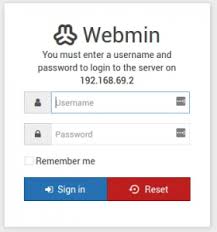
User Interface:
It offers a user-friendly web-based interface that allows administrators to configure and manage system settings without the need for a command-line interface.
Modular Design:
It is designed with a modular architecture, enabling the addition of modules or plugins for specific services and applications. This extensibility makes it adaptable to a wide range of server configurations.
System Configuration:
Administrators can use Webmin to configure various system settings, including users and groups, file systems, network configuration, and hardware settings. This makes it a versatile tool for managing the overall system.
Package Management:
It supports package management for systems that use package-based software management systems such as APT (Advanced Package Tool) or YUM (Yellowdog Updater, Modified). This allows administrators to install, update, and remove software packages easily.
Service Management:
It provides a centralized interface for managing various services running on the server, such as web servers (e.g., Apache or Nginx), database servers (e.g., MySQL or PostgreSQL), and more.
Security Features:
It includes security features to help administrators secure their systems. This may include configuring firewall settings, managing SSL certificates, and monitoring system logs.
Remote Administration:
With Webmin, administrators can perform system administration tasks remotely through a web browser. This is particularly useful for managing servers that may not have a graphical user interface installed.
User Access Control:
It allows administrators to define user roles and permissions, ensuring that different users have appropriate levels of access to system settings and services.
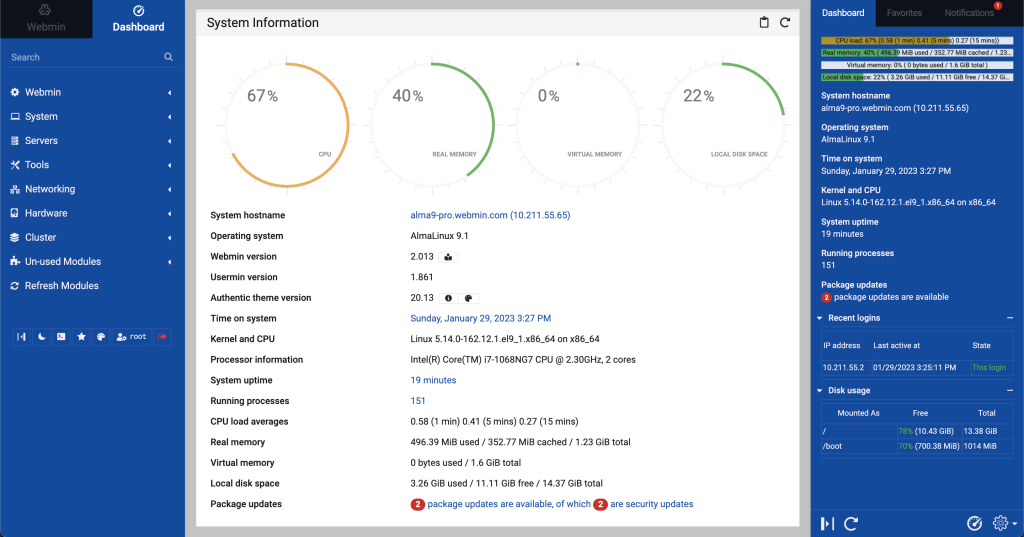
It supports a variety of Unix-like operating systems, including Linux distributions and BSD variants. It has gained popularity for its ease of use and the ability to simplify complex system administration tasks, making it accessible to both novice and experienced administrators. Keep in mind that while Webmin provides a convenient web-based interface, administrators should still have a good understanding of the underlying system to make informed configuration decisions.
Why Use Webmin?
It’s easy to navigate with a small learning curve. The dashboard visualizes CPU, RAM, and disk space stats with understandable charts. The sidebar includes a search function to easily find where to make needed changes. There’s even a night mode and theme customizations to mitigate any vision related issues you might have. And of course, there’s a terminal available in case you need to do anything advanced that’s unavailable in the web interface.
It designed to be user-friendly, making it an excellent choice for both novice and experienced administrators. The interface simplifies complex configuration tasks, allowing users with varying levels of technical expertise to manage their systems effectively. It provides a straightforward way to configure and manage various services running on a server, such as web servers (e.g., Apache or Nginx), databases (e.g., MySQL or PostgreSQL), email servers, and more. It supports a variety of Unix-like operating systems, including popular Linux distributions and BSD variants, making it a versatile tool for administrators working with different platforms.
Features of Webmin:
It organizes its features into modules, each dedicated to a specific aspect of system administration. The titles or categories of modules typically reflect the various areas of system configuration and management that administrators can access through the Webmin interface. As of my last knowledge update in January 2022, here are some common titles or categories of Webmin modules:
System:
- Users and Groups
- Bootup and Shutdown
- Filesystem
- Disk and Network Filesystems
Servers:
- Apache Webserver
- MySQL Database Server
- PostgreSQL Database Server
- BIND DNS Server
- ProFTPD Server (FTP)
- Sendmail Mail Server
Networking:
- Network Configuration
- Routing and Gateways
- SSH Server
- SSL Encryption
- Firewall and Security
Hardware:
- Disk Drives
- Partitions on Local Disks
- RAID (Redundant Array of Independent Disks)
Others:
- Scheduled Cron Jobs
- Software Packages
- Backup Configuration
- Webmin Users
- Webmin Configuration
Cluster:
- Cluster Webmin Configuration
- Cluster Users and Groups
- Cluster Software Packages
Webmin Configuration:
- Webmin Modules
- Webmin Themes
- Language and Themes
- Upgrade Webmin
System Logs:
- System Logs
- System and Server Status
Virtualmin:
- Virtual Server Configuration
- Add a New Virtual Server
- Server Templates
- MySQL Databases
- Mail for Domain
Cloudmin:
- Amazon EC2 Cloud
- KVM Virtualization
- OpenVZ Containers
Conclusions
In conclusion, it is a powerful and user-friendly web-based system administration tool that simplifies the management and configuration of Unix-like systems. Its modular design, web-based interface, and extensive feature set contribute to its popularity among administrators. It offers numerous advantages, it’s essential for administrators to complement their understanding of Webmin with a solid grasp of underlying system concepts. While it may not be suitable for every use case or preference, Webmin remains a valuable tool for those seeking a GUI-based approach to system administration on Unix-like systems.

