Optimizing server speed is a priority for web administrators who aim to enhance the performance of their websites and services. One often-overlooked method of improving server speed is through DNS resolver configuration in cPanel. By optimizing how your server resolves domain names, you can significantly reduce latency, improve response times, and enhance overall server performance.
In this blog post, we will delve into how you can configure your server’s resolvers effectively using cPanel to boost speed and efficiency.
Table of Contents
Understanding DNS Resolvers

Before we dive into configuration, it’s important to understand what DNS resolvers do. DNS resolvers are responsible for translating domain names (like example.com) into IP addresses, which are used by servers to locate and communicate with each other on the internet. When a request is made to visit a website, the DNS resolver handles this translation.
Efficiently configured DNS resolvers ensure that this translation happens quickly, reducing the time it takes for a website or service to load. A poorly configured resolver, on the other hand, can result in delays, ultimately slowing down the entire server’s performance.
Importance of Optimized Resolver Configuration
A server with optimized DNS resolver configuration will benefit in several ways:
- Reduced Latency: Faster DNS resolution means lower latency, which can greatly affect the load times of websites and applications.
- Improved Reliability: An optimized resolver reduces the chances of DNS-related errors or delays, leading to a more reliable server.
- Better Overall Performance: When DNS resolution is fast, the server can process requests more efficiently, freeing up resources to handle other tasks.
Choosing the Right DNS Resolvers
The first step in improving your server’s performance through resolver configuration is choosing the right DNS resolvers. By default, many servers use the resolvers provided by their hosting provider or ISP, which may not be the fastest option available.
Consider using public DNS resolvers that are known for their speed and reliability, such as:
- Google DNS: (8.8.8.8 and 8.8.4.4)
- Cloudflare DNS: (1.1.1.1 and 1.0.0.1)
- OpenDNS: (208.67.222.222 and 208.67.220.220)
These resolvers are optimized for speed and availability, ensuring that your DNS queries are resolved as quickly as possible.
Configuring Resolvers in cPanel
Once you’ve chosen your preferred DNS resolvers, the next step is to configure them in cPanel. Here’s how to do it:
Access WHM:
- Log in to your cPanel & WHM (Web Host Manager) as the root user.
- Navigate to the Networking Setup section in the sidebar.
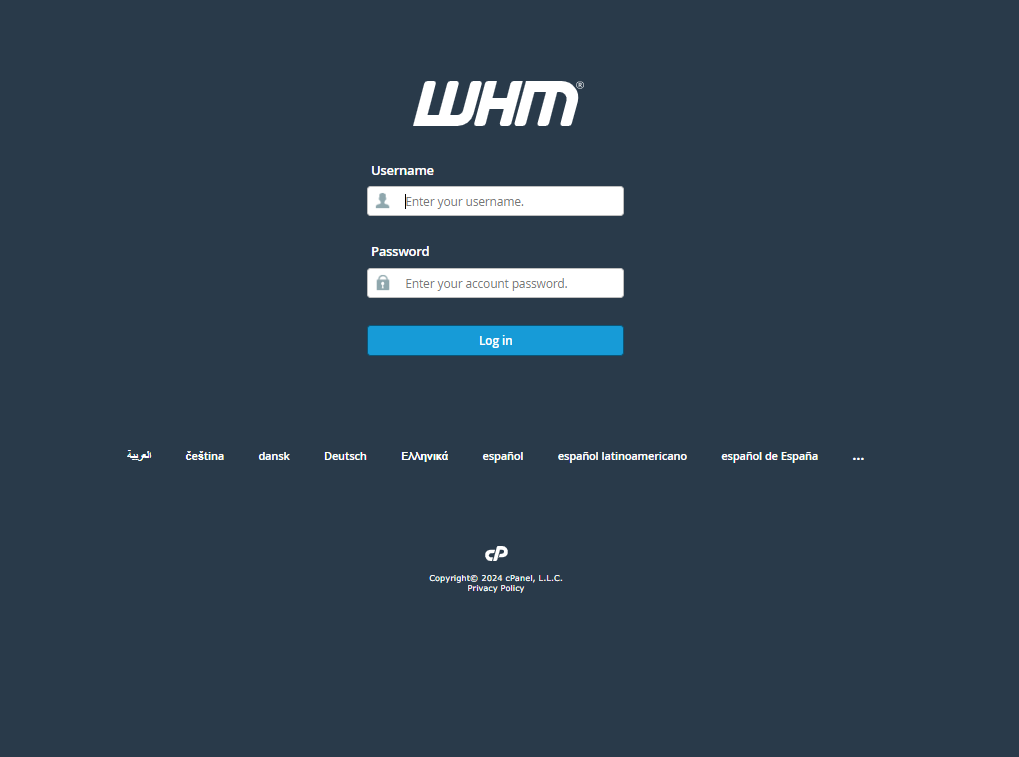
Configure Resolver Settings:
- In the Networking Setup menu, select Resolver Configuration.
- You’ll be guided through a configuration wizard. This wizard allows you to specify your preferred DNS resolvers.
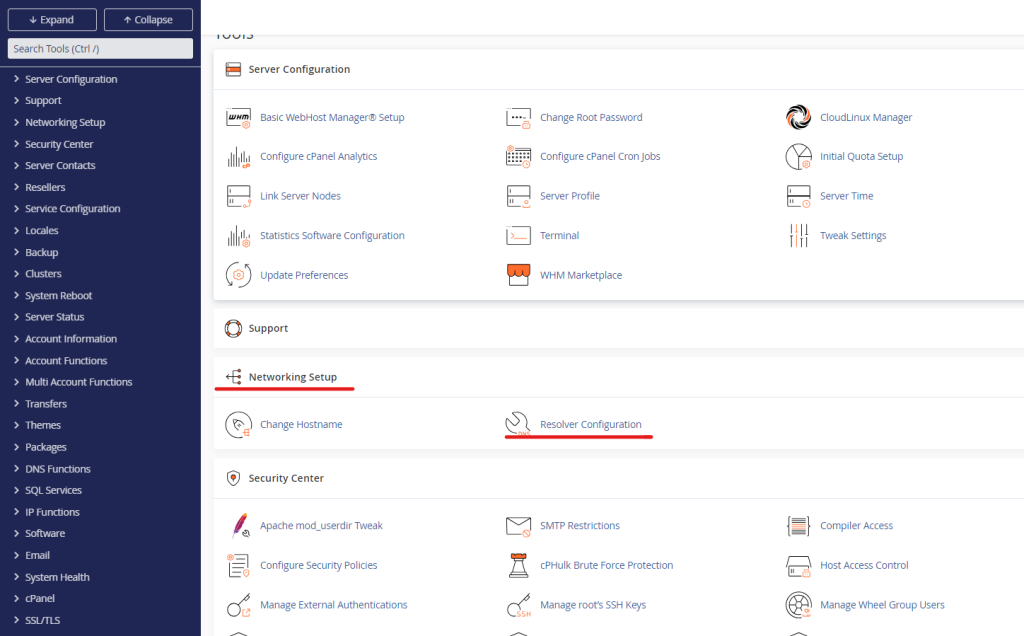
Enter the Resolvers:
- During the wizard, you’ll be prompted to enter the IP addresses of your preferred DNS resolvers. Input the IP addresses of the DNS resolvers you’ve chosen (e.g., Google DNS: 8.8.8.8 and 8.8.4.4).
- Continue through the wizard until you’ve completed the configuration.
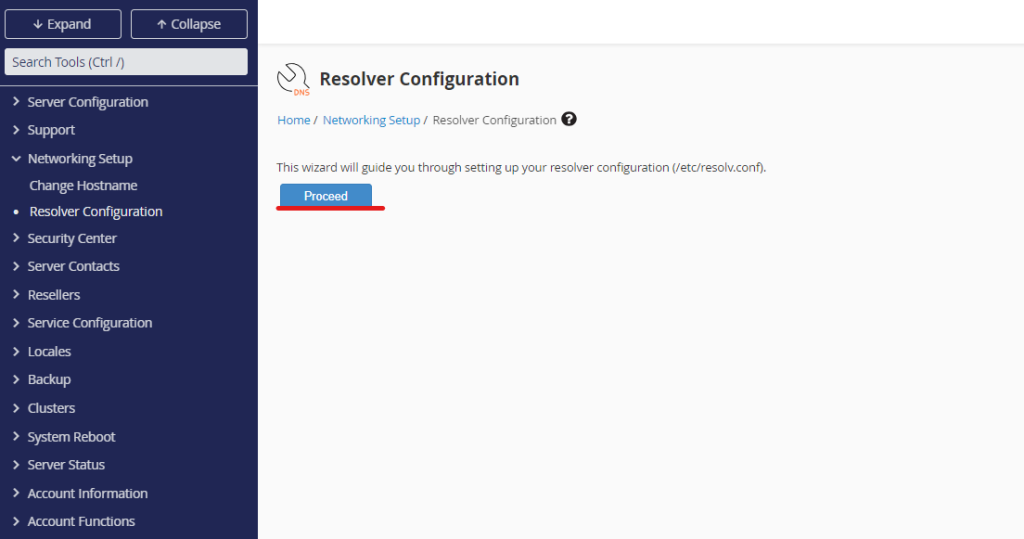
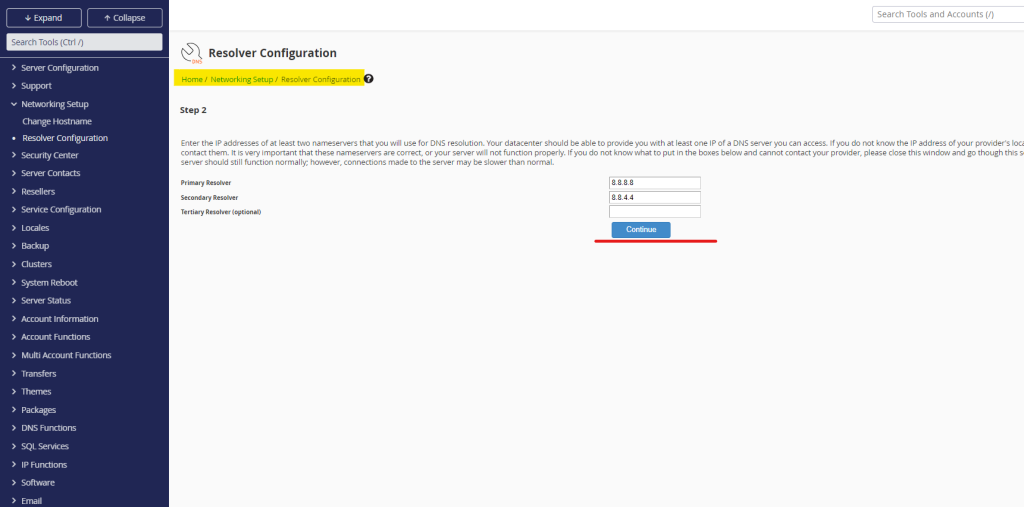
Restart the DNS Service:
- After configuring your resolvers, restart the DNS service on your server to apply the changes. This can be done from WHM by navigating to Restart Services > DNS Server and clicking Restart.
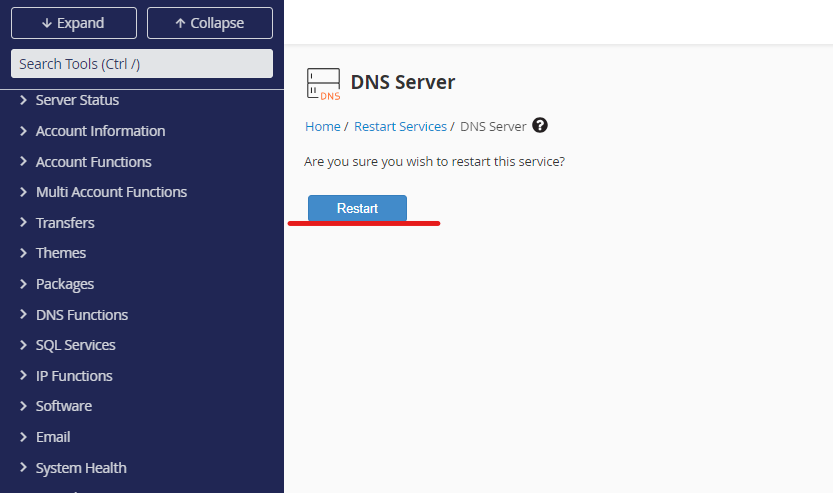
Once completed, your server will start using the newly configured DNS resolvers, which should result in faster and more reliable DNS resolution.
Final Thoughts: Regular Monitoring and Updates
DNS resolver configuration is a simple yet powerful way to improve server speed and performance. However, it’s essential to regularly monitor DNS performance and update your resolvers as necessary. DNS technologies evolve, and newer, faster resolvers may become available, providing further opportunities for optimization.
By taking the time to properly configure your server’s DNS resolvers in cPanel, you can ensure that your server performs optimally, providing faster response times and better overall performance for your websites and services.

