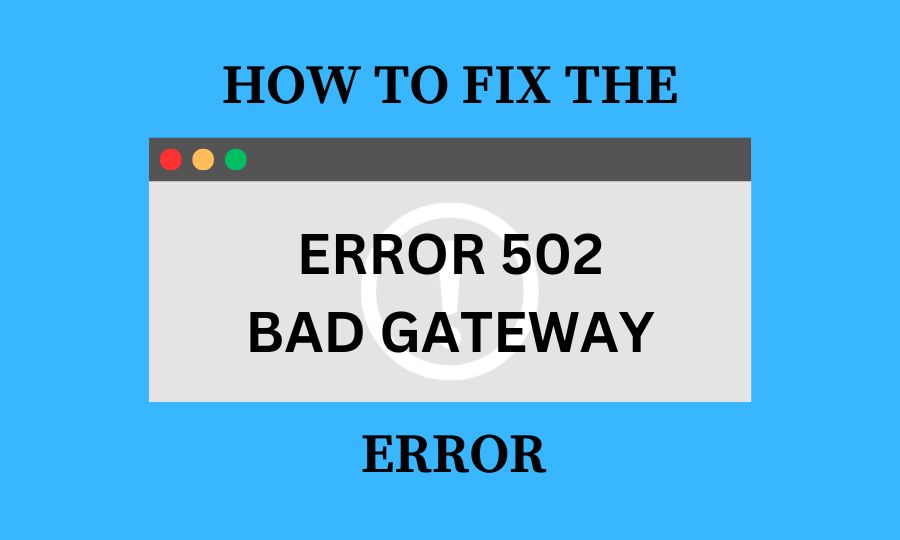Encountering a 502 Bad Gateway error can be frustrating, especially when you’re in the midst of browsing or accessing a website. This error message indicates that the server, acting as a gateway or proxy, received an invalid response from an upstream server. In this blog post, we’ll delve into the common causes behind the 502 Bad Gateway error and provide practical solutions to resolve it.
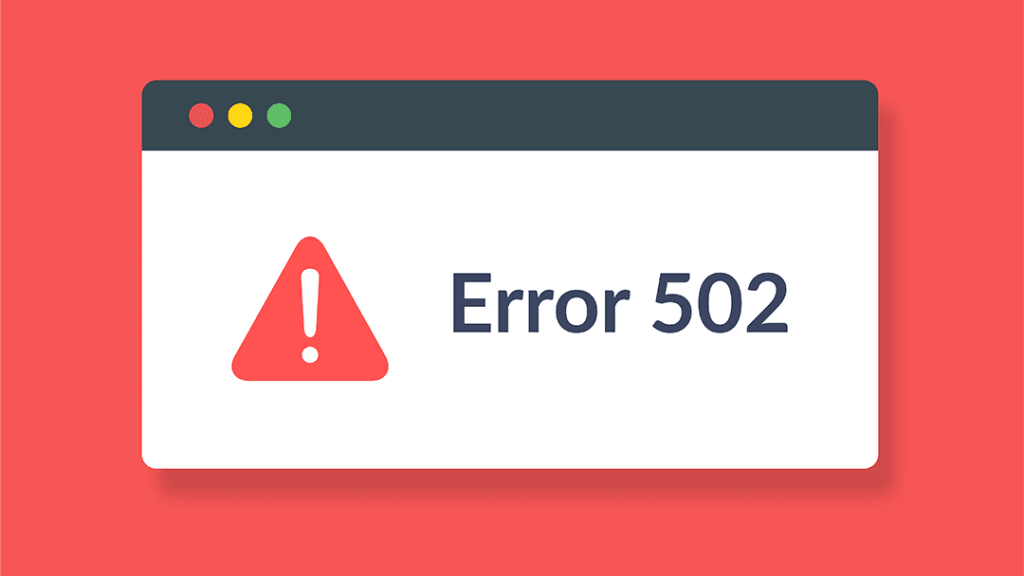
Table of Contents
What is a 502 Bad Gateway Error?
A 502 Bad Gateway error occurs when a server acting as a gateway or proxy receives an invalid response from an upstream server. In simpler terms, it signifies that there’s an issue with the communication between servers, hindering the successful completion of the user’s request.
Causes of 502 Bad Gateway Error
We’ll explore the various causes behind the 502 Bad Gateway error in detail, shedding light on the complex network and server configurations that can contribute to its occurrence.

- Server Overload: One of the primary causes of the 502 Bad Gateway error is server overload. When a server receives an excessive number of requests or is burdened with resource-intensive processes, it may struggle to handle the workload effectively. As a result, the server may become unresponsive or fail to generate valid responses, leading to the 502 error. High traffic volumes during peak hours or sudden spikes in demand can exacerbate server overload, making it challenging for the server to maintain optimal performance.
- Network Issues: Network connectivity problems can also trigger the 502 Bad Gateway error. Issues such as DNS errors, firewall restrictions, or network congestion can disrupt the communication between the client and the server, preventing the successful delivery of requests. DNS misconfigurations, for example, may cause the client to send requests to the wrong IP address, resulting in the 502 error. Similarly, firewall rules or network infrastructure issues may block or delay incoming requests, leading to connection timeouts and gateway errors.
- Misconfigured Server Settings: Misconfigured server settings are another common cause of the 502 Bad Gateway error. Incorrect configurations related to proxy servers, load balancers, or reverse proxies can disrupt the flow of traffic between servers, resulting in communication failures and gateway errors. For example, if a proxy server is unable to establish a connection with the upstream server or fails to relay requests properly, it may return a 502 error to the client. Similarly, misconfigured load balancers or routing rules can lead to inconsistent routing of requests, causing disruptions in service.
- Faulty Scripts or Applications: Errors within the website’s codebase or applications can also contribute to the occurrence of the 502 Bad Gateway error. Faulty scripts, programming bugs, or software glitches may cause the server to generate invalid responses or encounter runtime errors, resulting in gateway errors for users. For instance, if a web application encounters an unhandled exception or database connection error, it may fail to generate a proper response, leading to a 502 error. Similarly, incompatible or outdated software components may exhibit unpredictable behavior, triggering gateway errors during request processing.
- Maintenance or Downtime: Temporary server maintenance or downtime can also result in the 502 Bad Gateway error. During scheduled maintenance windows or server upgrades, the server may be temporarily unavailable or undergo configuration changes, disrupting the normal flow of traffic. Similarly, unexpected server failures or hardware malfunctions can cause unplanned downtime, leading to gateway errors for users attempting to access the affected services. In such cases, users may encounter the 502 error until the server is restored to a stable state and service is fully resumed.
How to Fix a 502 Bad Gateway Error
There are several general steps you can take to resolve the error and restore normal functionality to your website or online service.
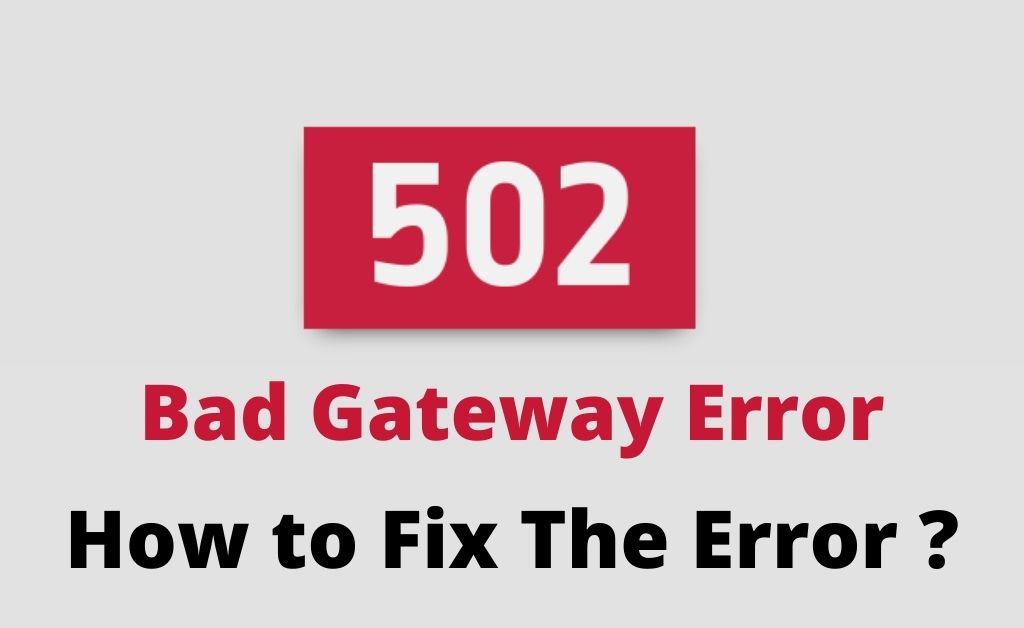
- Refresh the Page: Sometimes, a 502 Bad Gateway error may occur due to a temporary glitch or network hiccup. In such cases, simply refreshing the page in your web browser can help resolve the issue. This action prompts your browser to resend the request to the server, potentially bypassing the error and successfully loading the desired webpage.
- Check Server Status: Before proceeding with further troubleshooting steps, it’s essential to verify the status of the server hosting the website or online service. Check if the server is experiencing downtime or maintenance by visiting the server status page or contacting the website administrator. If the server is down or undergoing maintenance, you’ll need to wait until it’s restored to normal operation before attempting to access the website again.
- Clear Browser Cache: Cached data stored in your web browser can sometimes cause issues when attempting to access websites. Clearing your browser’s cache and cookies can help eliminate any cached data that may be contributing to the 502 Bad Gateway error. After clearing the cache, try accessing the website again to see if the error persists.
- Wait and Retry: In cases where the 502 error is caused by server overload or network congestion, waiting for a few minutes and retrying the request may resolve the issue. High traffic volumes or temporary spikes in demand can overwhelm servers, leading to gateway errors for users. By waiting for the server load to decrease and retrying the request later, you may successfully access the website without encountering the 502 error.
- Contact Website Administrator: If the 502 Bad Gateway error persists despite attempting the aforementioned steps, it’s advisable to contact the website administrator or support team for assistance. Provide them with details about the error message, the steps you’ve taken to troubleshoot the issue, and any other relevant information. The website administrator can investigate the issue further, identify the root cause, and implement necessary fixes on the server side to resolve the error.
Conclusion
Encountering a 502 Bad Gateway error can disrupt your browsing experience, but understanding its underlying causes and employing the appropriate solutions can help you resolve it effectively. By following the steps outlined in this blog post, you can troubleshoot and mitigate 502 errors, ensuring smoother access to websites and online services.