In the vast world of the internet, encountering errors while browsing or using web applications is almost inevitable. One such common error is the 401 Unauthorized error. This error can be frustrating for users and developers alike, but understanding its causes and solutions can help mitigate its impact. In this blog post, we’ll delve into the 401 Unauthorized error, exploring what it is, why it occurs, and how to address and prevent it.
Table of Contents
What is a 401 Unauthorized Error?

A 401 Unauthorized error is an HTTP status code that indicates that the request sent by the client (e.g., your web browser) was not completed because it lacks valid authentication credentials. In simpler terms, the server is saying, “You need to log in with the correct credentials to access this resource.”
This error is distinct from other common errors such as the 403 Forbidden error, which indicates that the server understands the request but refuses to authorize it, even if proper authentication is provided.
Common Causes of a 401 Unauthorized Error
Understanding why a 401 Unauthorized error occurs is the first step towards resolving it. Here are some common causes:
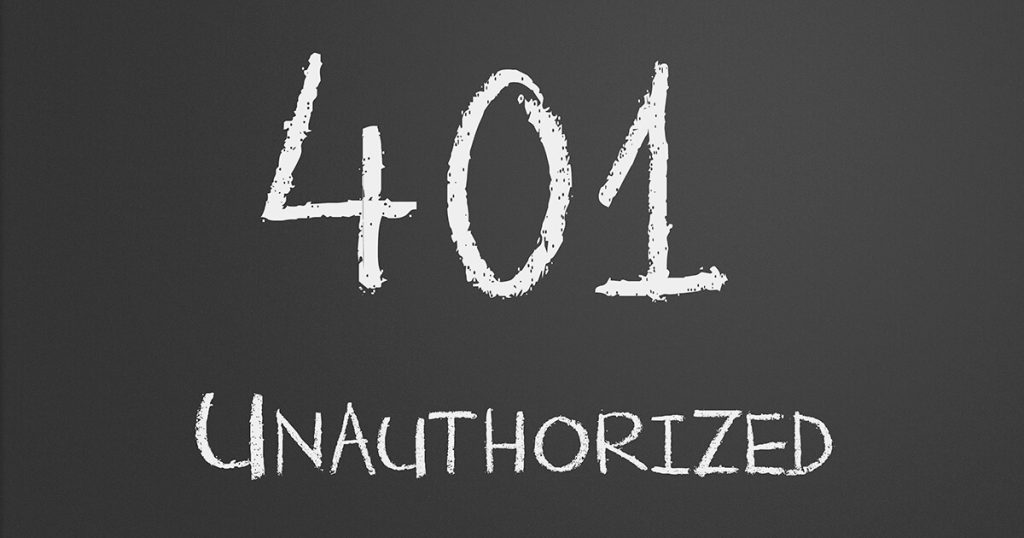
- Incorrect URL: Sometimes, the error may occur simply because the URL being accessed requires authentication, and the user is trying to access it without the necessary credentials.
- Invalid Credentials: The most straightforward cause is that the username or password provided is incorrect. This could be due to a typographical error or using outdated credentials.
- Missing Authentication Header: If the client request does not include the necessary authentication headers, the server will respond with a 401 error. This is common in APIs where the client must send a token or API key.
- Session Expired: In many web applications, user sessions expire after a certain period of inactivity. If a session token expires, subsequent requests will result in a 401 error until the user re-authenticates.
- Server Configuration Issues: Misconfigurations on the server, such as incorrect settings in authentication plugins or modules, can also lead to a 401 Unauthorized error.
- Permissions Changes: If permissions are changed on the server (e.g., an admin revokes access to certain resources), users may suddenly encounter 401 errors when trying to access those resources.
How to Fix a 401 Unauthorized Error
Addressing a 401 Unauthorized error involves different strategies depending on the underlying cause. Here are some steps to troubleshoot and resolve this error:

For Users:
- Check the URL: Ensure that the URL you are trying to access is correct and does not require special permissions or authentication that you might not have.
- Verify Credentials: Double-check that you are using the correct username and password. If you have forgotten your credentials, use the “Forgot Password” feature to reset them.
- Clear Browser Cache and Cookies: Sometimes, old session cookies can cause authentication issues. Clearing your browser’s cache and cookies can help resolve these problems.
- Re-login: If your session has expired, log out and then log back in to refresh your authentication token.
- Contact Support: If you are still unable to resolve the issue, contact the website or application support team for further assistance.
For Developers:

- Check Authentication Headers: Ensure that your client-side application is sending the correct authentication headers. For example, an API request might need an
Authorizationheader with a Bearer token. - Debug Server Logs: Examine server logs to identify any issues with authentication modules or plugins that might be causing the 401 error.
- Review Server Configuration: Verify that the server configuration settings for authentication are correct. This might involve checking settings in web server configurations (e.g., Apache, Nginx) or application settings.
- Update Credentials Storage: Ensure that the server has the latest version of user credentials and that any recent changes (e.g., password updates) are reflected correctly.
- Implement Error Handling: Improve your application’s error handling to provide more informative messages to users when a 401 error occurs. This can help users understand why they are encountering the error and what steps they can take to resolve it.
- Token Management: If your application uses tokens for authentication, ensure that they are being managed correctly. This includes handling token expiration and renewal processes properly.
Preventing 401 Unauthorized Errors
Preventing 401 Unauthorized errors involves implementing best practices for authentication and authorization. Here are some strategies:
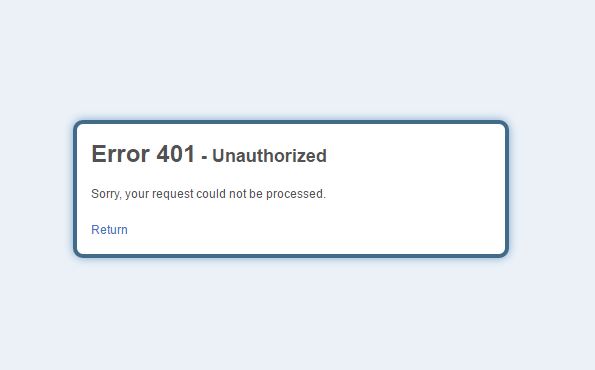
- Use Strong Authentication Mechanisms: Implement robust authentication methods such as OAuth, JWT (JSON Web Tokens), or multi-factor authentication (MFA) to secure user access.
- Session Management: Properly manage user sessions by setting appropriate session timeouts and providing mechanisms for session renewal without requiring re-login.
- Detailed Error Messages: Provide users with clear and detailed error messages that explain why their request was unauthorized and what they can do to resolve the issue.
- Regular Credential Updates: Encourage users to regularly update their passwords and use unique, strong passwords for different services.
- Monitor Access Logs: Regularly monitor server access logs to detect and address any unusual authentication failures that might indicate a broader issue.
- Secure API Endpoints: If your application provides APIs, ensure that endpoints are secured and require appropriate authentication tokens or API keys.
- User Education: Educate users about common issues that might lead to a 401 error, such as entering incorrect credentials or letting their sessions expire.
Conclusion
Encountering a 401 Unauthorized error can be a frustrating experience, but understanding its causes and solutions can help both users and developers resolve it quickly. Whether it’s verifying credentials, checking server configurations, or implementing robust authentication mechanisms, addressing the root causes of 401 errors can improve the user experience and security of your web applications.
By following best practices for authentication and authorization, you can minimize the occurrence of 401 errors and ensure that your users have seamless access to the resources they need. Remember, a secure and user-friendly application not only prevents errors but also builds trust and reliability with your users.

